Donations — do you depend on them?
On the Internet, a lot of ventures rely on generous contributions from their patrons. It’s not just not-for-profit and charity organizations that turn to donations for their fund requirements.
Many websites and content creators don’t want to rely on advertising. Donations and subscriptions are an alternative method for generating much-needed revenues. With advertising dollars hard to come by, many top businesses and media outlets use subscriptions for monetization.
Unlike ads, subscription revenues are more predictable.
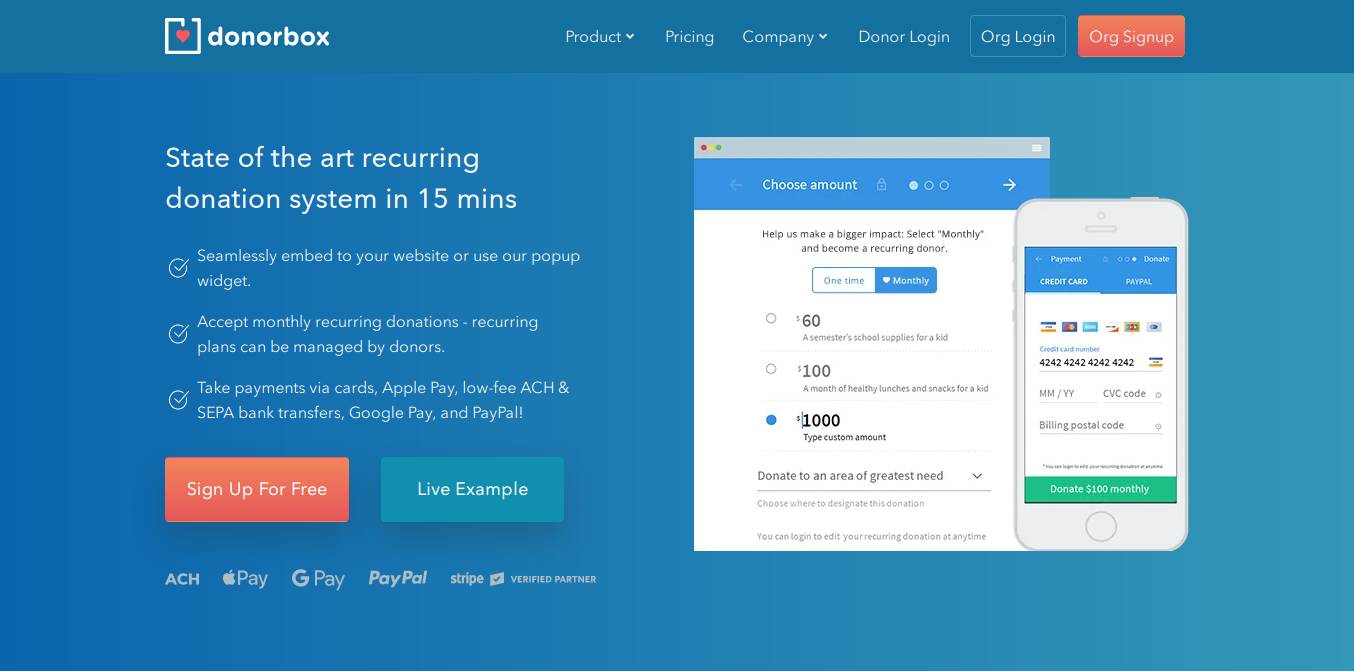
With one-third of the web powered by WordPress, Donoxbox is a WordPress plugin for easily implementing donations and subscriptions on your website. Whether you are a non-profit or a small business, this WP plugin can help you raise money — month after month — using WordPress donation form.
According to the information provided by Donorbox, it is used by more than 7,000 non-profit organizations in 25 countries raise funds for various causes. The main beneficiaries of this WP donation plugin are universities, charities, and political campaigns.
Though Donorbox is primarily used by non-profits, there is nothing that restricts others from using the plugin to generate recurring revenue through donations / contributions. As a WP developer, we have been open to user contributions for our free themes and plugins. It opens up a tiny stream of money while maintaining the free spirit. People donate on their free will when they feel like returning the favour.
If you are a content creator or non-profit, looking for the right solution to enable recurring contributions for your users / patrons, Donorbox might be a good fit. You can download the plugin directly from your WordPress plugin installation page.
This WP plugin provides an easy and secure donation management plugin. It’s easy to install and get started. You can use PayPal or Stripe as your payment processor. You don’t need to worry about managing the technical aspects of handling financial transactions. As payments need much more security and are subject to risk, it is better to leave the task to those who have the wherewithal and knowledge to do it. Managing credit card payments online can be a massive operation on its own. An individual or small organization is better off using donation forms with PayPal, Stripe or any top player in the industry.
With Donorbox, you can start collecting and managing your donations and recurring payments easily.
The process is fairly simple.
1) Get a payment account for yourself or your non-profit with PayPal or Stripe.
2) Download and install Donorbox on your WordPress site.
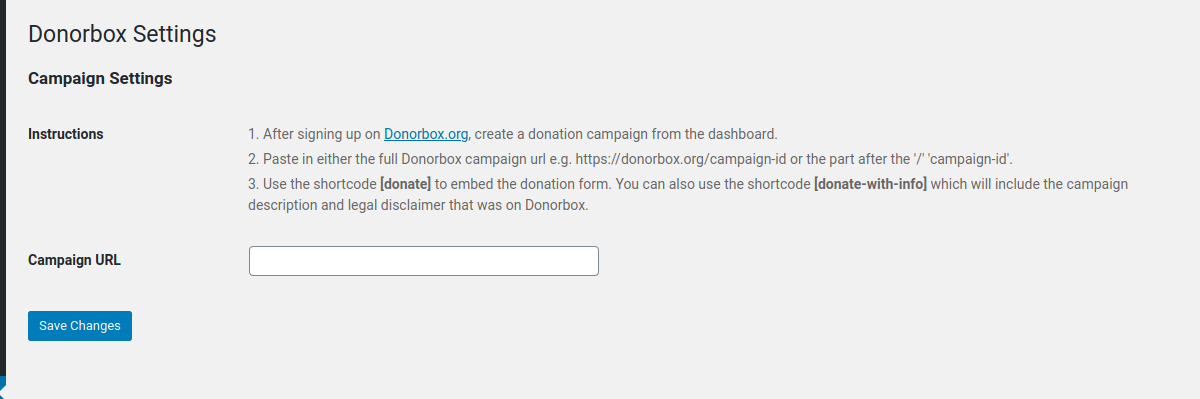
3) To use this plugin, you need to register an account with Donorbox.org.
You can create a donation campaign on Donorbox.org website. Add all the input fields you need, and customize your form with your logo and style. Choose the donation options – fixed amounts or user-specified contributions.
4) Once you have created the donation form, you need to copy-paste the campaign URL to your WordPress site.
Go to Settings -> Donorbox, and paste the campaign URL in the input box. Save.
5) Embed the donation form on your site using the shortcodes provided on the Donorbox settings page.
Costs: Donorbox charges you a fee for their service. At the time of writing, they charge 1.5% of all the payments processed through their platform. You will also have to bear the cost of payment processing charges by your provider — PayPal or Stripe.
