The first association with web design is the look of the website and the appeal to the visitor. Web design is more than just creating an eye-candy web destination. As a creator, you should think about SEO optimization, conversions, creating high-quality content, and of course, how to create a visually attractive combination of fonts, colors, and images.
Coding skills are required for a professional product, but with tools and platforms available today, you can create a stunning website without knowing HTML.
In this article, we will focus on the best tips for web designing beginners.
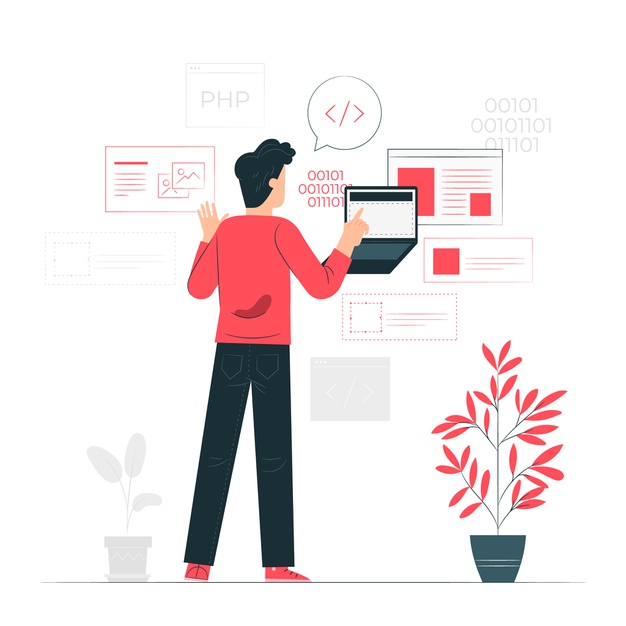
Design with a mobile-first mentality
Data shows that most traffic comes from mobile devices, and this trend is not something new. The Google guidelines, as well as web design trends, recommend designing with a mobile-first mentality. That means a responsive web design is a norm.
Get yourself acquainted with a grid system or framework such as Bootstrap. If you choose to work with templates, most modern WordPress (the most popular CMS) themes support responsive design out of the box. However, try to find courses on responsive web design to upgrade your skills. A good start could be Coursera, or Udemy, where you can find free or affordable education.
Design with SEO in mind
Search engine optimization is the key to attracting visitors, which is the whole point of building the website. Securing your site with HTTPS is a must step for SEO. Without this security protocol, Google won’t index your site correctly. Another underlying requirement is improving site loading speed.
Optimize your main pages (and all others, but let’s start here). For the Google search engine page and website SEO is very relevant, so you’ll need to do a couple of steps.
Each page must include Title tags, H1 tags, quality content, relevant keywords spread in essential parts (headline, first 150 words, middle of the post, conclusion) but don’t overcrowd the page with keywords.
Invest time in a website sitemap, a roadmap to your website that is crucial for indexing. URL structure should be simple, without surplus characters, and it should contain keywords.
Don’t get wild with fonts
The modern and user friendly design guidelines suggest its best to use up to three fonts when designing websites. The more fonts you use it will look chaotic and messy. You should use one font for your headers, another for body style and third font for the third element of choice. Don’t use a wild font that is not readable. The font size should be between 14 and 15 pixels.
Make content readable
Besides the H1, H2, H3 subheading structure, make content even more readable with hierarchies. Readers usually skim webpage, so for longer posts, you should create subhead lists that lead to other paragraphs or content pieces. You don’t want visitors to tap the back button in panic.
Plan, and make navigation intuitive and easy
I know, easier said than done. But, simple navigation is what will make guests stay and jump around your website. Navigation should be simplified and transparent on every page. The great start is planning, envision website from the consumer perspective, and try to create with that in mind.
Color scheme
Just like with fonts, less is more when it comes to colors. There are a few possible directions. You can go with a monochrome approach with choosing a base color and then use it with various levels of saturation and hue. The biggest trap in this direction could be the readability of text.
If you don’t want one color to rule them all, you can choose a complimentary design with colors that fit together. Play around and choose colors from the opposite range of the color scheme. Start with the logo, and choose another two or three colors that will complement the primary one.
Schema & Rich Snippets
Schema meta tags and Google rich snippets are quite helpful in making websites better for search discovery. Simply put, these markup tags add identifiers for search engines and bots. Unlike humans, they need some help to decipher the meaning and purpose. For instance, you can add company information via schema tags. You can mark reviews, ratings, FAQs, recipes, products and a lot more elements using schema markup.
Final thoughts
Free resources are all over the internet, so go to work. Try to implement some of these concepts until you get the hang of it. Learn new web design skills while you practice. You can start to work with free platforms and templates. Once you master the required skills, you can create your own websites from scratch. Before you start, envision your site and plan ahead.
