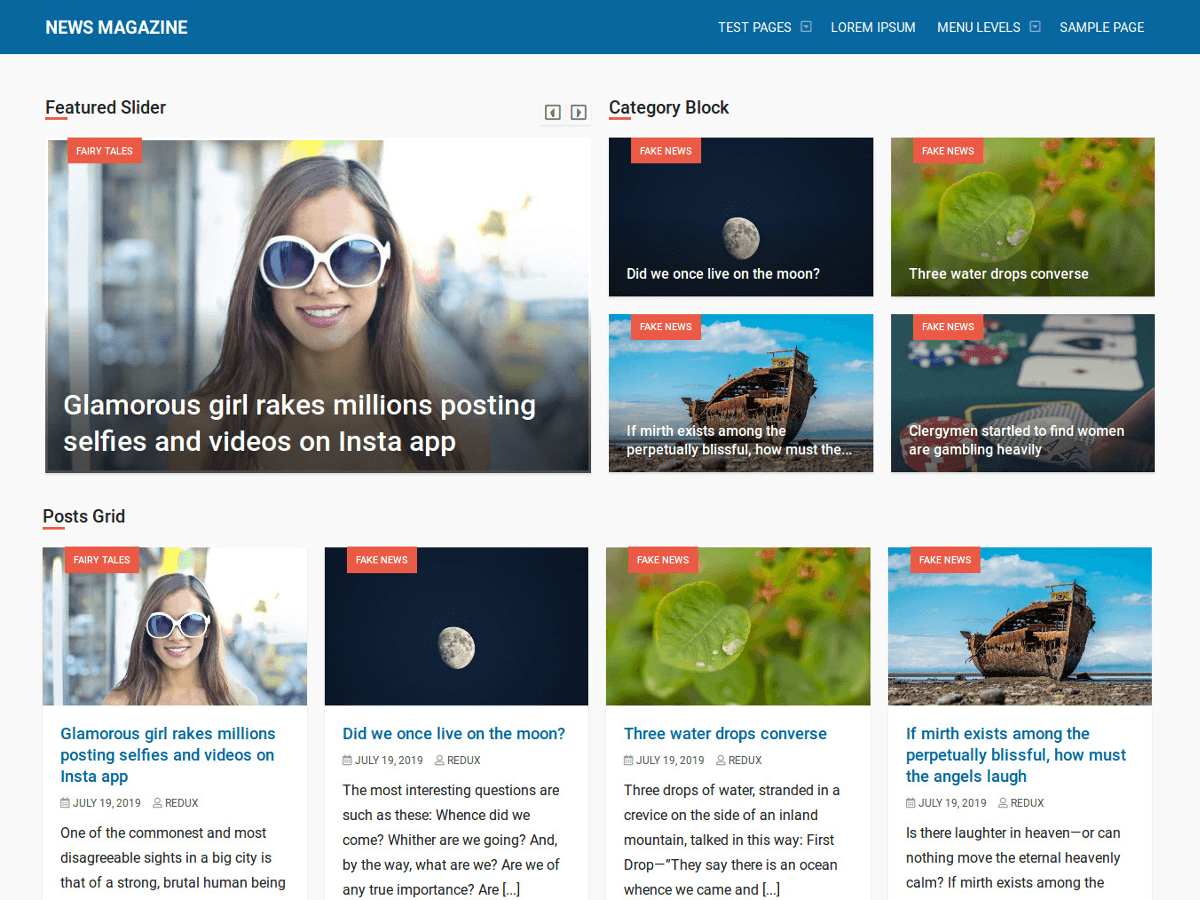NewsMagazine WordPress theme for news and magazine websites. A WordPress theme for news websites, magazine websites, general websites, and personal blogs. This magazine theme utilizes widgets to create the magazine news homepage layout. With multiple widgets for displaying content, this news magazine theme allows to create numerous layouts to suit all types of news publishing websites.
BUY PREMIUM VERSION: $50
- Better Widgets for Magazine Layouts
- Slider for posts via categories
- Three Premium Color Schemes
- Insert codes in header & footer
- Custom copyright text
- GNU GPL License
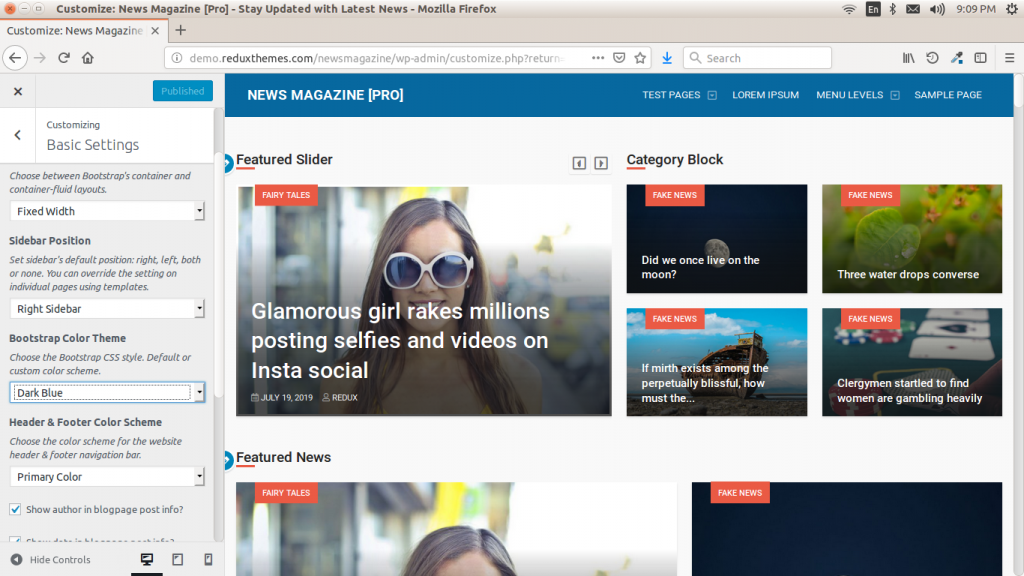
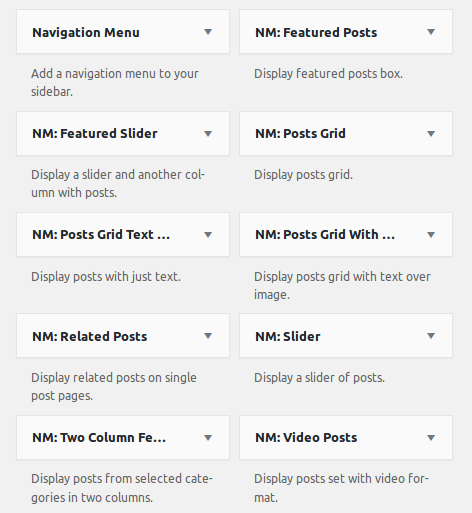
== Description ==
NewsMagazine WordPress theme is created for news, magazine websites, general websites, and blogs. This magazine theme utilizes widgets to create the magazine news homepage layout. With multiple widgets for displaying content in lists, display formats and sliders, this news magazine theme allows to create numerous layouts to suit all types of news publishing websites. By implementing widgets, the options of layouts gets increased manifold and any type of layout can be created with little restriction.
== Frequently Asked Questions ==
= How to Install? =
1. In your admin panel, go to Appearance -> Themes and click the ‘Add New’ button.
2. Download the theme ZIP file, and upload the theme.
3. Click on the ‘Activate’ button to use the new theme.
4. Navigate to Appearance > Customize in your admin panel and customize to taste.
= How to Use the Magazine Home Page? =
The magazine home page layout uses widgets to create news magazine specific designs and post display layouts. Add the custom widget post display widgets in the Magazine sidebars. The widgets are displayed on the home page if the Magazine sidebars are not empty. Create your own layout using the widgets, and desired placements.
– Go to on Appearance → Widgets → Magazine Home widget areas
– Add the post widgets (names start with NM) in the magazine home widget area
– Done
The POSTS widgets allow you to display latest posts or posts from a category, with the options for layout and styling.
The RELATED POSTS widget can be used to add related posts on single posts. You can add the widget in the AFTER POST widget area.
= How to Fix the Image Sizes? =
The theme uses custom image sizes in post lists, indexes, and widget-based magazine layout displays. For any existing website, you should regenerate thumbnails using any appropriate image thumbnail regeneration plugin.