WordPress is the most popular content management system (CMS) in the world, powering over 40% of all websites on the internet. It powers a significant number of websites on the internet, ranging from personal blogs to large sites with millions of traffic and staff.
The wild popularity of WordPress also makes it a target for hackers.
Hackers are always looking for vulnerabilities in websites that they can exploit for their own gains, such as spreading malware or using the site for spamming. WordPress websites are no exception, and with so many websites using the platform, there are plenty of opportunities for hackers to find vulnerabilities.
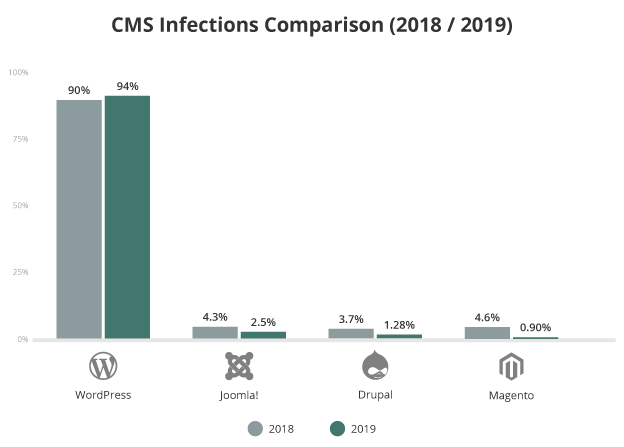
Exploiting outdated WordPress platform, themes and plugins is the most common ways hackers gain access to WordPress sites. When a vulnerability is detected, WordPress releases updates with security fixes that address known vulnerabilities. Hackers keep themselves updated with the vulnerabilities. They try to find old WordPress websites which haven’t updated to fix the issue. If you don’t keep your WordPress site up to date, you leave yourself open to attack.
Like any good application, WordPress is constantly evolving and updated to add new features and functions. With each release, the development team also fixes the known problems and vulnerabilities of the platform.
If you have WordPress sites, it is very important that you keep them updated. Old versions of the WordPress have several known issues that can be exploited to take over your website. Similarly, themes and plugins are also prone to errors. When any major issue is discovered, the community takes proactive measures in fixing the security problem. It’s a common problem with old and less frequently maintained websites to use older version of WordPress and its themes and plugins.
To avoid the risk of getting your website hacked, it’s important to keep your WordPress site updated. This includes updating the WordPress core, as well as any themes and plugins you use. With an updated WordPress, you get the latest features and improvements, and you’re also keeping your site secure.
Here’s a look at an old version. In WordPress 5.4.1, the development team reported fixing a large number of potential risks. Seven security issues affect WordPress versions 5.4 and earlier. These issues existed since WordPress 3.7, as the updated versions. That’s a lot of time and will include lots of websites. Here’s is the reported list of security issues fixed in the last WordPress 5.4.1, a “short-cycle security and maintenance release”.
- Password reset tokens were not properly invalidated
- Certain private posts can be viewed unauthenticated
- XSS issue in the Customizer
- XSS issue in the search block
- XSS issue in wp-object-cache
- XSS issue in file uploads
- Stored XSS vulnerability in the WordPress customizer
- XSS issue in the block editor
If you look at the list, it can be pretty scary. Hackers could use your website for spamming, spreading malicious codes or simply break your website. You don’t want that to happen.
A hacked website is one of the worst nightmares for any webmaster. You have to clean up the entire site, fix codes, reset passwords and audit more possibilities of security exploits or scope of damage.
How to stay safe?
- Keep your WordPress updated.
- Always use trusted WordPress themes & plugins.
- Keep your themes and plugins updated.
- Never download themes & plugins from illegal or “nulled download” sites. Avoid downloading themes and plugins from untrusted sources. These are often pirated versions of paid themes and plugins that have been modified to include malware or other malicious code.
- Choose reliable and trustworthy themes and plugins.
- Keep an eye on the latest news in WordPress ecosystem for security issues and vulnerabilities with WordPress
WPScan’s Vulnerability Database tracks ongoing security issues with the WordPress core as well as in plugins and themes. As a result, WPScan has a pretty good idea of the more common causes for attack or infection on a WordPress website.
For staying safe, hire professional WordPress agency for assistance with design and plugin development. A common issue with website vulnerabilities is inadequate knowledge of the code or platform. Poorly coded websites lead to more errors and also puts the website at risk. Always hire someone with in-depth knowledge. For instance, if you need someone for web design, look for experts who know the platform you want to get for your website.
For now, you can update your WordPress. Download from WordPress.org, or visit your Dashboard → Updates and click Update Now.
Don’t forget to backup your website frequently, and surely before updates. It’s an important step to protect your WordPress site is to back up your data regularly. This includes your website files, databases, and any other important data. If your site is compromised, having a backup will allow you to quickly restore your site to its previous state.
